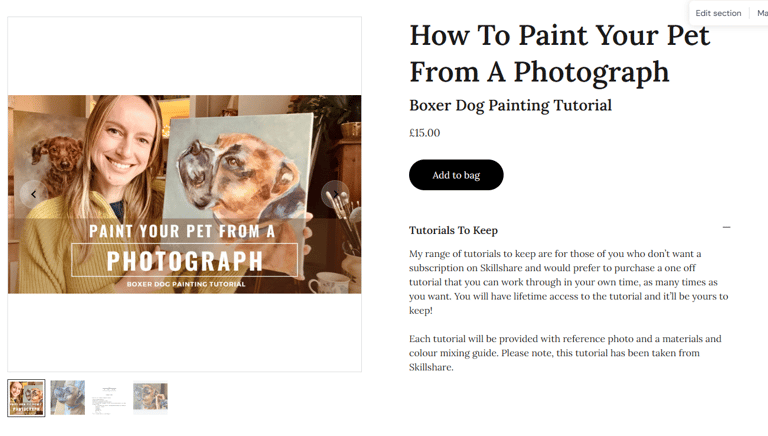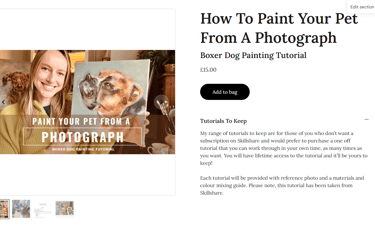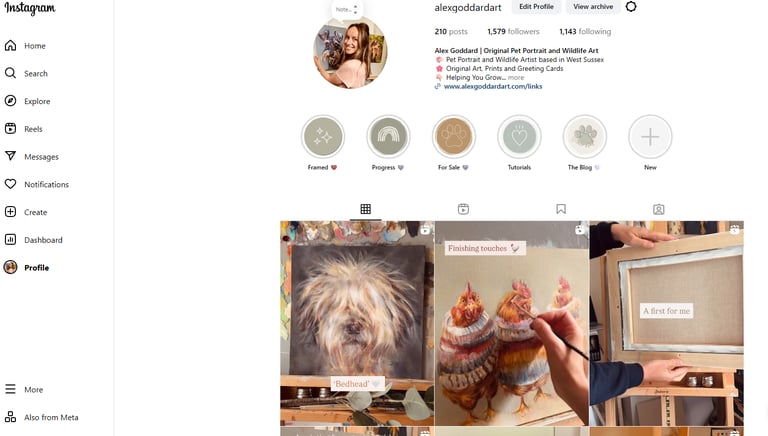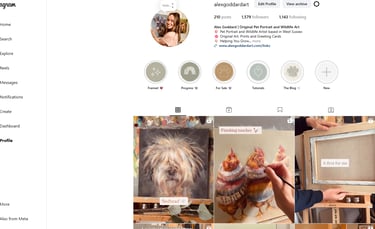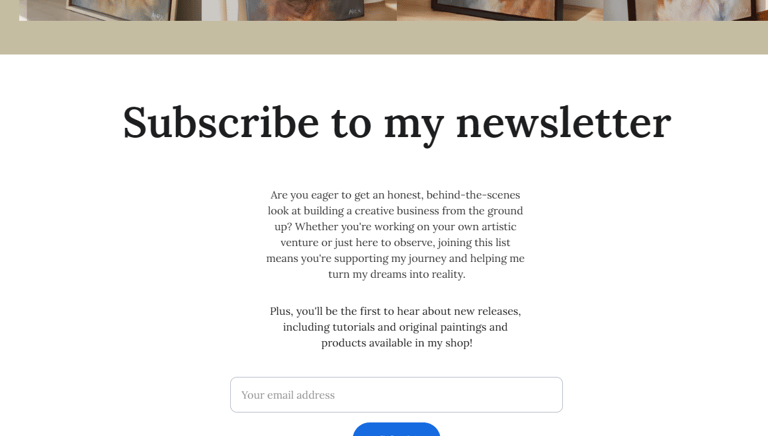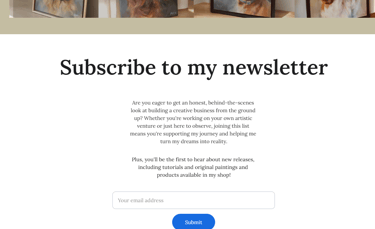How To Set Up Your Art Shop on A Budget
ART BUSINESS TIPS
10/21/20258 min read
So, you’ve decided it might be time to put your artwork out into the world and actually try selling it. Exciting, right? But also… kinda scary. It’s totally normal to wonder things like, Will anyone even want to buy this? Or, What if I spend all this time and money setting up a shop and nothing sells—was it all for nothing?
In this blog post, I’m going to show you how to start your own art shop without spending a fortune. Maybe you’re just testing the waters, or you’re brand new to selling and don’t want to throw a ton of money into it right away. Either way, I’ll walk you through exactly how to get your shop up and running for less than $100.



I’m going to assume you already have the materials you need to create your art—or maybe you’ve built up a collection of work over time and now you’re ready to take the plunge and start selling. The great thing is, if you choose the right platform, getting started can actually be pretty inexpensive compared to selling at markets or fairs, where you have to invest heavily upfront in things like tables, displays, and entry fees.
Platforms like Etsy or eBay can be a low-cost way to get started, but there’s a catch—they take a big chunk in commission every time you make a sale.
The other option is to set up your own shop. Yes, you’ll pay an initial fee upfront, but you get to keep 100% of your sales because you’re in control. My personal recommendation for setting up an online shop is Hostinger. It’s a website builder that also includes e-commerce features in it's plan prices, making it an affordable and all-in-one option to create your own online store. If you don’t have a website yet it’s also a great option to set one up. I would recommend setting up a couple of pages to begin with. You don’t have to build out a whole website straight away, you can do that in stages to make it more managable.
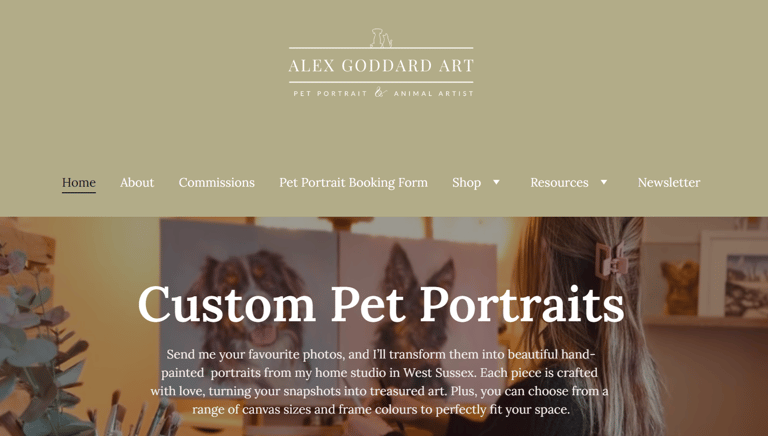
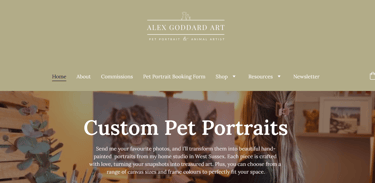
Hostinger offers hosting for as little as ~£3–£4 per month (and this often includes a free domain for a year). I would recommend going for the business website builder plan as it allows you to sell both physical products, so you're painting's for example, it also allows you to sell digital products, such as art classes or digital downloads.
One of the biggest advantages is that it comes with 0% transaction fees, so you get to keep more of your profits. Just note that payment providers might still charge their own transaction fees.
The business plan also includes powerful AI tools like the website builder and the AI content creator. These tools make it quick and easy to set up your online shop in a matter of minutes by typing in a few simple prompts.
Also if you use my discount code ALEXGODDARD at checkout you will get an additional 10% off on plan prices. You're welcome :)
Getting started with Hostinger


If your just starting out with your first website I would start with 2 or 3 pages to begin with. The first one being a bio or about section. Perhaps include a photo of yourself with your art and include a short bio about who you are and the type of art you create.
You could also add another page that includes a gallery or portfolio of your work and consider including links to your social media pages like your Instagram. You can build these out over time.
The third page would be your shop where you can start selling your physical and digital products.
Setting Up Your Pages

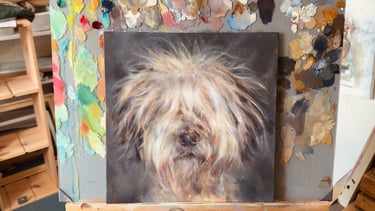
I added this painting of an Old English Sheepdog as a physical product, uploaded the photos I took earlier in the day, and wrote a description. If you’re not sure what to write, the AI content generator can give you a great starting point by suggesting some text.
Once everything is complete, click Save, make sure the listing is visible, and update your website. At that point, your artwork will be live and ready for visitors to see.
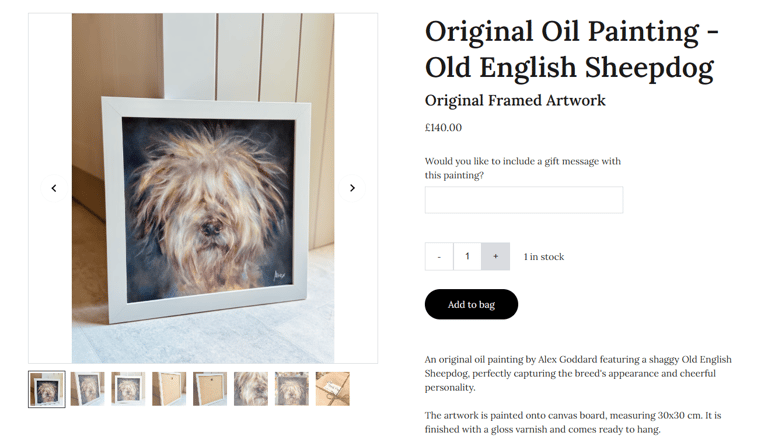

Keep in mind that you’ll also need to set up online payments so people can purchase your work. Hostinger currently supports payments via PayPal and Stripe (both free to set up).
While the eCommerce feature is included in your plan, don’t forget there may still be transaction fees set by these payment providers. However, these fees are usually much lower than selling through platforms like Etsy, which take a larger commission per sale.
You will also need to set up your shipping profiles for delivery of your artwork. I recommend using weight-based shipping profiles—this way, each time you add a physical product, you simply enter the item’s weight, and it will automatically be assigned to the correct shipping profile you’ve set up in advance.
If you are selling digital downloads these should be assigned flat-rate free shipping, since no physical delivery is required.
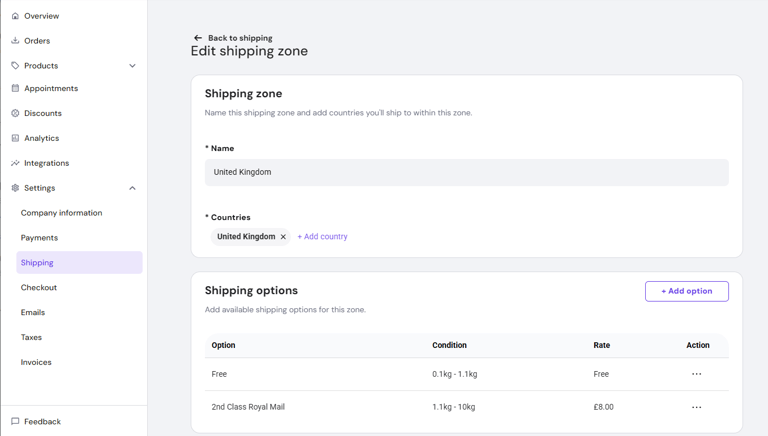
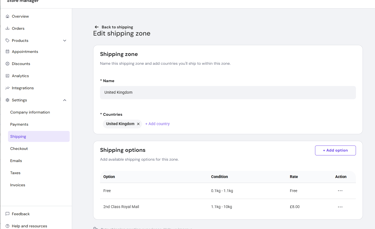
Listing Your Artwork For Sale
Once your basic website is ready, the next step is to set up your online shop so you can start selling your art. Hostinger lets you add both physical and digital products individually. Simply follow the setup steps and include key details about each piece — such as dimensions, weight, and price. You can also add important store policies, like your return policy.
If you want to upload a digital download, such as a pre-recorded art class, you should select Digital Product instead of Physical Product when adding it to your store.
Attach your file directly, or if the file is too large, upload it to Google Drive (or another cloud service) and insert the link. Make sure to update the shipping settings to No Shipping Required so customers don’t see delivery charges. Once published, test the checkout process to confirm that customers receive the download link or file after purchase.
Selling Digital Downloads
Tips for Setting Up A Great Shop Page
When setting up your shop page there are a few key things to keep in mind:
Upload clear photos of your art. I photograph in a well let room close to a window preferably on an overcast day. Try not to use artificial lighting if possible. Take photos from multiple angles and include the front, back and sides of the painting.
Write short, compelling descriptions. If writing isn’t your strong suit or the words aren’t coming easily, consider using Hostinger's AI content creator for assistance. Be sure to include the materials used to create the piece and specify the medium if it’s a painting. Include the size and dimensions, as well as any key features—such as whether it’s an original work or a limited-edition print.


Optimise your Shop For Google
Make sure your website and online shop are easy to find on Google by using search engine optimization (SEO). This helps your pages get indexed so more people can discover your products. A few easy tips: use keywords in your titles and content, add alt text to images, and include meta descriptions where possible. If SEO feels confusing, Hostinger offers a free tool that checks your site and gives a handy checklist to improve your SEO score—perfect for beginners who want to get the most out of their website without a lot of extra research.


Promote Your Shop For Free
Once you’ve set up your website with your shop selling your artwork you need to let people know it’s there. If you’re on a budget you obviously want to find free ways of doing this and one of the best ways in via social media.
I also recommend having a Pinterest account to post your art consistently. Pinterest is great for selling art because your posts can keep showing up for months. People search for styles they like, and your pins can link straight to your shop. You can organize your work into boards, show originals or prints, and let Pinterest do some of the marketing for you.
It’s a great idea to have a spot on your website where people can sign up for your email list. Social media is fun, but it’s not always reliable—the algorithms can hide your posts, and there’s always the risk of getting hacked.
An email list, on the other hand, gives you a direct line to someone’s inbox. The sooner you start, the sooner you can grow a list of fans and share your art with them. If you’re using Hostinger, it’s super easy to add a newsletter subscribe button to collect email addresses. Then, I like to use a free service like Mailchimp to send out my updates.
Have an Email List
It’s a great idea to have a spot on your website where people can sign up for your email list. Social media is fun, but it’s not always reliable—the algorithms can hide your posts, and there’s always the risk of getting hacked.
An email list, on the other hand, gives you a direct line to someone’s inbox. The sooner you start, the sooner you can grow a list of fans and share your art with them. If you’re using Hostinger, it’s super easy to add a newsletter subscribe button to collect email addresses. Then, I like to use a free service like Mailchimp to send out my updates.
Packaging and Shipping


Final Thoughts
With Hostinger, setting up an art shop on a budget is straightforward. Hosting, design, and eCommerce tools are all included, so you can sell both digital and physical products without losing a big cut of your profits. Start small, build a simple but professional shop, and make use of Hostinger’s built-in features like PayPal/Stripe payments and SEO tools to keep things running smoothly.
If you’d like to give Hostinger a try, you can sign up here use my discount code ALEX GODDARD for 10% off any plan. Good luck with setting up your first art shop—I’d love to hear how it goes! Hopefully this video has given you some inspiration and practical tips for starting your own art shop on a budget. Let me know and ask any questions in the comments below and please follow me for more videos like this one, id love it if you could stick around!