Why every artist should have a Pinterest account
Evergreen Content
In the world of digital marketing, content is king, but not all content is created equal. Some content remains relevant and valuable for long periods, while other types quickly become obsolete. This is where evergreen content comes in, and it plays an important role for artists looking to grow their online presence and sell their work. While platforms like Instagram have long been a staple for me for sharing my work, more recently I’m understanding the benefits of Pinterest as a platform to build a more long term sustainable presence. In this video I would like to share why evergreen content might be a better route for you to take and why you should start a Pinterest or work to grow your existing Pinterest account for your business.
What is evergreen content?
The word evergreen comes from trees, which retain their leaves year-round. Similarly, evergreen content doesn’t lose its relevance after a short time or seasonal trends. The key to evergreen content is that it continues to attract traffic and engagement long after it’s published, unlike trending content, which may only be relevant for a couple of days or a week.
For artists, evergreen content is a powerful tool for building an audience, driving sales, and increasing visibility. While Instagram is often touted as the go-to social media platform for visual content, Pinterest also has advantages for artists looking for longevity and growth.
Contrary to popular belief Pinterest is a search engine and not a social media platform. People use Pinterest to search for inspiration, discover new ideas, and find solutions to problems. For example, someone might search for (and ill use the pet portrait and wildlife artist niche as an example) ’gifts for dog lovers;” or “wildlife wall art décor’ When you post your art on Pinterest, it has the potential to show up in these search results indefinitely, driving traffic to your profile or website for months or even years after you post.
A few months ago, I created a new Pinterest account specifically for my art business. I thought it might be helpful to share some tips on what you can do if you're setting up a new account or if you're looking to refine an existing one.
I haven’t perfected my Pinterest account yet, but I wanted to share how I’ve set mine up and offer a few tips. First, make sure to set up a business account, as it includes useful features like the Pinterest Business Hub and Pinterest Analytics, where you can track the performance of your pins.
Be sure to complete all sections of your profile and incorporate relevant keywords in both your name and about sections. Until recently, my Pinterest name was just "Alex Goddard Art," but I updated it to include more specific keywords. If you're unsure what to use, try the search function and enter a few terms related to your work. For instance, I could search for "pet and wildlife art." When you search, be sure to filter by "Profiles" instead of "Pins" to see accounts that include those keywords. You could also search based on the medium you prefer to use, for example I could search for "acrylic painting," you'll notice that accounts using these keywords tend to have more followers, which suggests it might be worthwhile to include those terms in my name or about section.
You’ll also want to visit the "Claimed Accounts" section to link your website and Instagram accounts, and if you have one, your Shopify account. This offers several benefits. First, if anyone shares your Instagram content on Pinterest, it will be credited to you, with a link to your Pinterest profile and a follow button appearing alongside your pins. Additionally, by claiming these accounts, you can easily cross-post content to Pinterest. With auto-publishing set up, your future Instagram posts will automatically be turned into pins.
I try to create a couple of new pins every other day. This could be photos of my artwork or short videos of my painting process. Or even a photo of one of my greeting cards linked to the Etsy listing. I also create pins for my blog posts, YouTube videos and Skillshare tutorials.
Pinterest is designed to direct users straight to the product and lets you add direct links to pins, making it easy for viewers to click through to your website, online store, or blog. On Instagram, while you can include links in your Bio or Stories it’s not as seamless. The platform encourages more interaction with posts themselves rather than directing traffic off-site, which can limit opportunities for artists to convert followers into customers.
The Power of ‘Repinning’
Pinterest users often repin (share) content they find inspiring, which can lead to your work being shared across multiple boards and reaching a much larger audience. When someone repins your art, it’s essentially an endorsement, helping you reach potential customers and followers who might not have otherwise discovered your work.
Instagram, while having a sharing feature, doesn’t offer the same viral potential. The algorithm prioritizes posts based on engagement, which means your content may not be shown to new users unless it gets a lot of initial interaction. Even then, there is no equivalent of “repinning” that allows content to travel organically beyond your followers.
Audience Intent
People on Pinterest are typically searching with intent to discover something new, make a purchase, or get inspiration. This makes Pinterest users more likely to engage with and act upon content, whether it’s buying a piece of art or following an artist for future inspiration. With a social media platform like Instagram on the other hand, the intent behind user activity isn’t always as purchase-driven or discovery-focused as on Pinterest.
Less pressure to post frequently
One of the most stressful aspects of Instagram for artists is the constant pressure to post frequently in order to stay relevant. If you don’t post new content regularly, your account may stagnate, and your visibility could decrease.
On Pinterest, you don’t need to post as often. Evergreen content has long-lasting value, so you can post less frequently and still see steady traffic to your content. Additionally, you can repurpose and ‘repin’ your own content periodically, keeping it active and relevant.
How to use Pinterest effectively for artists
To make the most of Pinterest, artists should focus on creating a mix of evergreen content and visually striking pins. Here are a few tips:
Create tutorial pins: Share step-by-step guides or tips on techniques, processes, or art business advice.
Pin your art consistently: Upload high-quality images of your work and ensure that each pin links back to your portfolio or online store.
Use descriptive keywords: Include relevant keywords in your pin descriptions to increase discoverability.
Curate boards: Organize your boards around themes (e.g., “Watercolor Art,” “Art Tutorials,” “Interior Design with Art”) to attract a diverse audience.
Repin your content: Don’t be afraid to repin old content. This keeps it active in the Pinterest feed and ensures it continues to generate traffic.
While Instagram remains an important platform for building relationships with your audience, Pinterest offers a unique advantage for artists looking to create long-lasting visibility and drive traffic to their online stores or portfolios. By leveraging evergreen content and the search engine-like features of Pinterest, we can build a more sustainable online presence that continues to grow over time. So if you’re an artist looking to expand your reach and sell more work, consider focusing on Pinterest as a central hub for your digital marketing efforts.